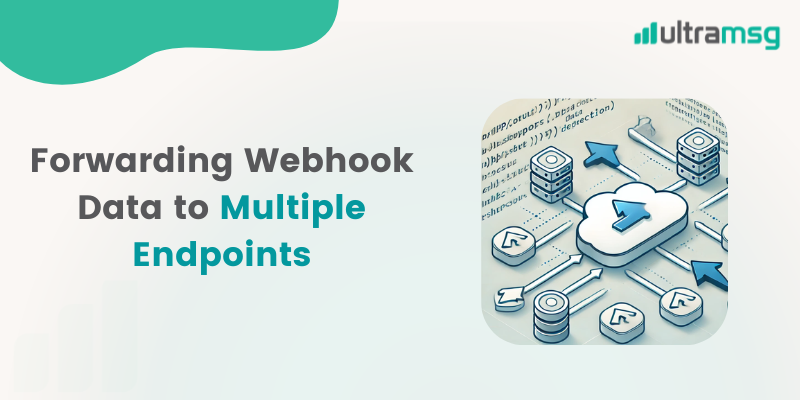Introduction:
Webhooks are crucial for integrating different services, enabling real-time communication between them. They are often triggered by events in one system, sending structured data to another endpoint. However, some systems limit webhook support to a single endpoint. In this article, we’ll discuss how to handle webhook data in PHP, save it locally, and then forward it to multiple endpoints. Additionally, we’ll explore non-programmatic options using automation tools to achieve the same goal.
Step-by-Step Guide to Receiving and Redirecting Webhooks in PHP
Receiving Webhook Data
To capture data from a webhook, use PHP’s file_get_contents() function to read the request body. This example assumes JSON data, commonly used in webhooks. The code snippet below demonstrates how to receive and log the webhook data.
<?php
// Capture the raw webhook data
$data = file_get_contents("php://input");
$event = json_decode($data, true);
// Log the event data (Optional)
if (isset($event)) {
$file = 'log.txt';
$log_data = json_encode($event) . "\n";
file_put_contents($file, $log_data, FILE_APPEND | LOCK_EX);
}
// Define the endpoints where data will be sent
$endpoints = [
"https://example1.com/webhook-endpoint", // First endpoint
"https://example2.com/webhook-endpoint" // Second endpoint
];
// Function to send webhook data to another endpoint
function forwardWebhook($url, $data) {
$ch = curl_init($url);
curl_setopt($ch, CURLOPT_RETURNTRANSFER, true);
curl_setopt($ch, CURLOPT_POST, true);
curl_setopt($ch, CURLOPT_POSTFIELDS, $data);
curl_setopt($ch, CURLOPT_HTTPHEADER, [
'Content-Type: application/json',
'Content-Length: ' . strlen($data)
]);
$response = curl_exec($ch);
curl_close($ch);
return $response;
}
// Send data to each endpoint in the list
foreach ($endpoints as $endpoint) {
forwardWebhook($endpoint, json_encode($event));
}
?>Explanation:
- Receiving the Data: We use
file_get_contents("php://input")to capture the data received from the webhook. - Logging the Data: This step is optional and logs the data into a file (
log.txt) for confirmation and debugging. - Endpoints: Define the URLs where the data will be forwarded.
- Forwarding Function:
forwardWebhook()is a function that usescURLto send the data inPOSTformat to each specified endpoint. - Sending Data: The
foreachloop sends the data to each webhook endpoint in the defined list.
Testing and Monitoring the Script
To ensure your script works as expected, test it with various webhook requests. Confirm each endpoint receives the data correctly. You can examine the log.txt file to verify the data is correctly received and stored before forwarding.
Alternative Solutions: Using Automation Tools
If you prefer a no-code approach, several automation platforms allow you to manage and redirect webhooks without programming. Here are a few popular options:
- Zapier: Zapier offers an intuitive platform for integrating webhooks. You can configure it to receive a webhook event and set up “Zaps” to forward the data to multiple endpoints. It’s ideal for non-technical users.
- Integromat (Make): Integromat, now known as Make, provides flexible workflows that include webhook support. You can receive data on a single webhook and split it across different modules to send to various endpoints.
- IFTTT (If This Then That): IFTTT is a simple automation tool suitable for basic webhook operations. You can set up triggers and actions to receive a webhook and pass data to multiple services.
- Microsoft Power Automate: Power Automate offers enterprise-level automation and integration capabilities. If you’re using Microsoft’s ecosystem, this could be a robust option to handle and distribute webhook data.
- Pipedream: Pipedream is another excellent tool for developers and non-developers alike, allowing you to manage webhooks, transform data, and route it to different services.
- Pabbly Connect: Pabbly Connect is a powerful yet straightforward automation tool that allows you to manage and forward webhooks easily. With a user-friendly interface, Pabbly Connect enables users to set up workflows to route data to multiple endpoints seamlessly, making it a good option for non-programmers looking to streamline webhook data flow.
- Integrately: Integrately is a simple yet effective automation tool that allows you to connect webhooks across multiple platforms quickly. With pre-built automation options, Integrately enables users to set up workflows without extensive configuration, making it ideal for routing webhook data across multiple endpoints with minimal effort.
Each of these tools provides step-by-step interfaces to handle webhook data, making it easy to send data to multiple endpoints with minimal configuration.
Conclusion: This PHP script effectively receives webhook data and forwards it to multiple endpoints, circumventing the single-endpoint limitation. It logs the data for reference, ensuring you don’t lose information even if one endpoint fails. For those who prefer not to code, automation tools like Zapier, Make, and IFTTT offer practical alternatives, allowing you to redirect webhooks effortlessly without programming skills.