You can use WhatsApp API to react to messages in your individual and group chats with emojis.
To send reactions using WhatsApp API :
The first step: Get the message ID
If you want to know the message ID, you can do it through the webhook, as shown in the following image:
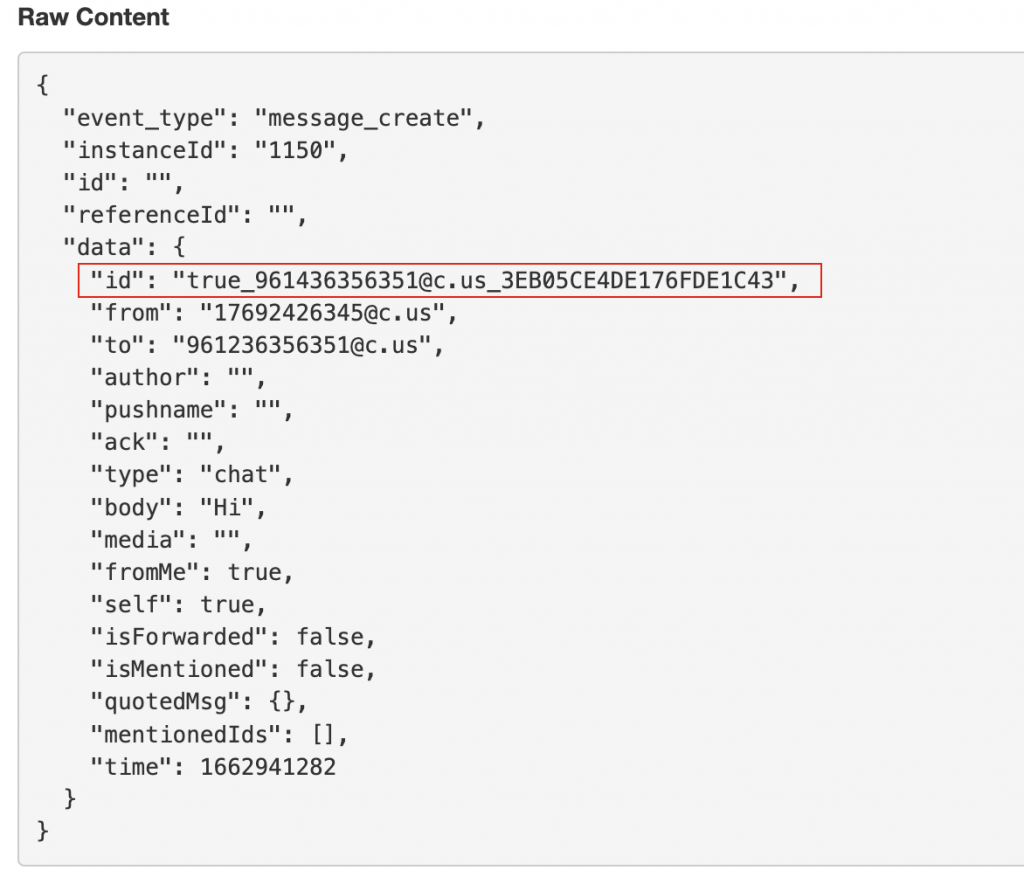
Webhook Json format
Note:
You can also get the Get the message ID without using a webhook using/chats/messages.
The second step: use this API route /messages/reaction to send message reactions.
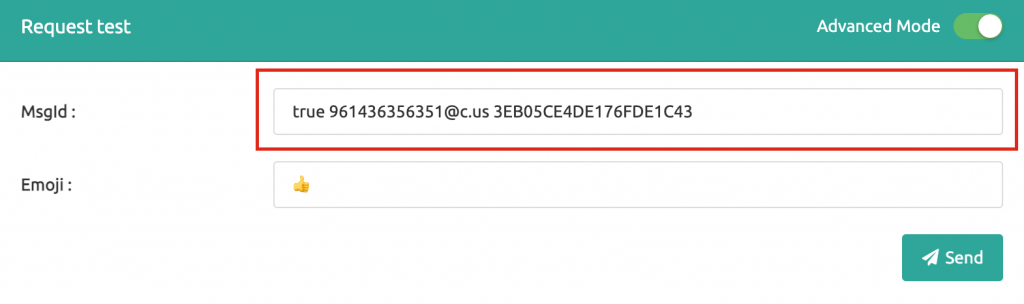
Congratulations!
Useful Links:
