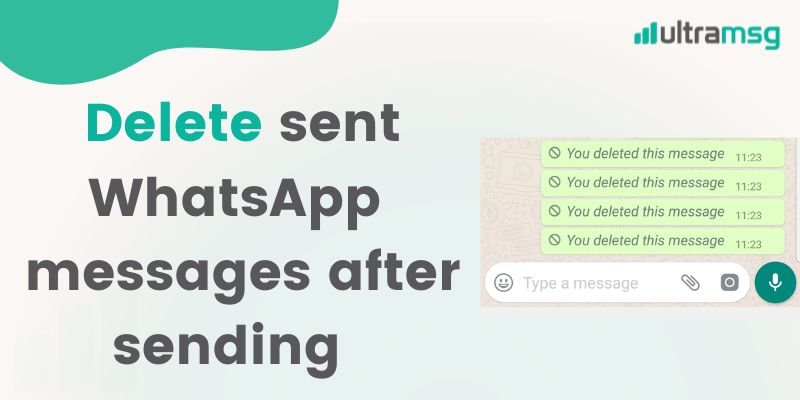Deleting messages for everyone allows you to delete specific messages you’ve sent to Mobile or Whatsapp groups.
This is particularly useful if you sent a message to the wrong chat or if the message you sent contains a mistake.
Messages you’ve sent that are deleted for everyone will be replaced with:
“You deleted this message”
To delete messages you’ve sent to everyone:
The first step: Get the message ID
If you want to know the message ID, you can do it through the webhook, as shown in the following image:
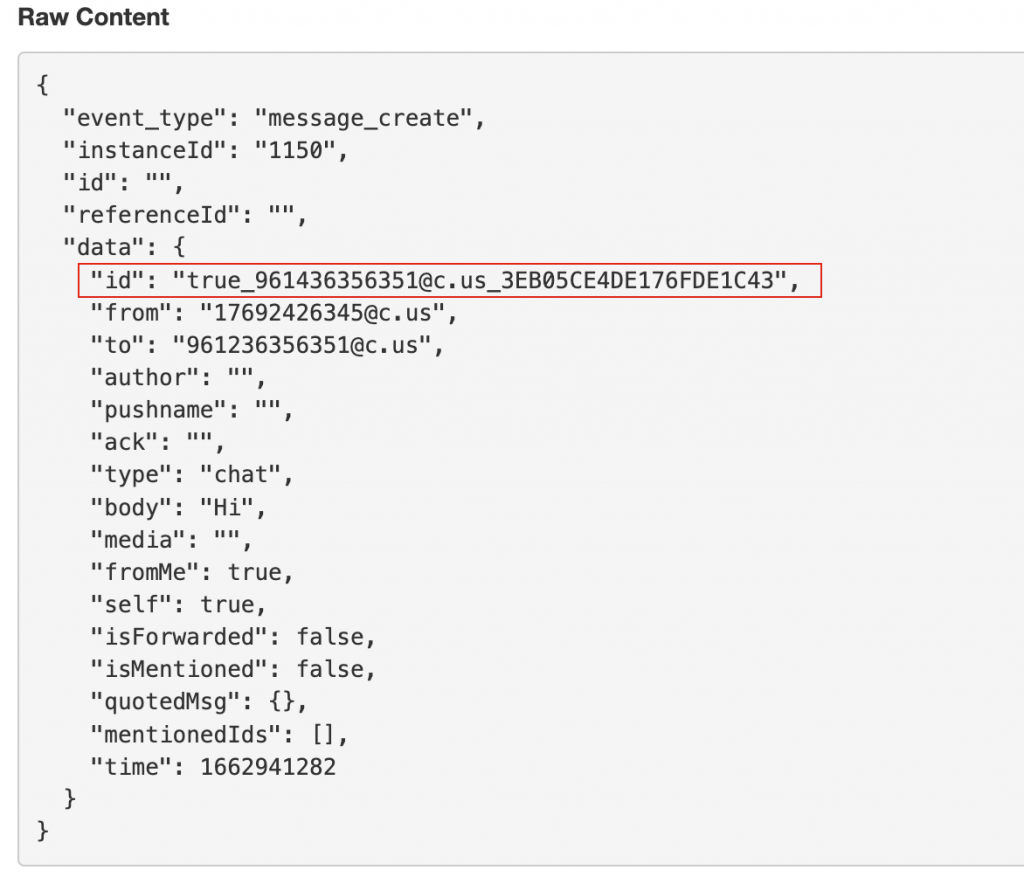
Note:
You can also get the Get the message ID without using a webhook using/chats/messages.
The second step: use this API route /messages/delete to Delete sent WhatsApp messages.
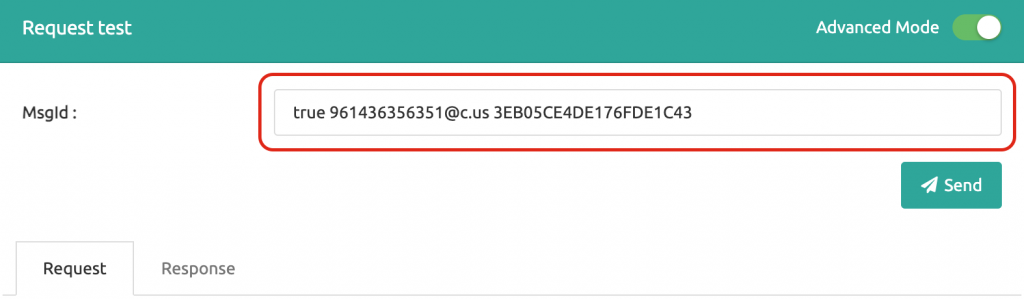
Congratulations!
Useful Links: