pengenalan
Dalam tutorial ini, kami akan membuat contoh mudah untuk membaca mesej WhatsApp masuk menggunakan c#.
Muat turun projek
Anda boleh memuat turun fail projek daripada GitHub.
Kebergantungan
untuk tujuan pembangunan tempatan, perkhidmatan terowong diperlukan. Contoh ini menggunakan ngrok , anda boleh memuat turun Ngrok dari sini .
menjalankan projek
dotnet watchMulakan Ngrok
ngrok http https://localhost:6000tetapkan URL Webhook
Pergi ke akaun ultramsg anda untuk menetapkan URL Webhook selepas menyalin URL Ngrok dan tambah /api/ Laluan seperti ini:
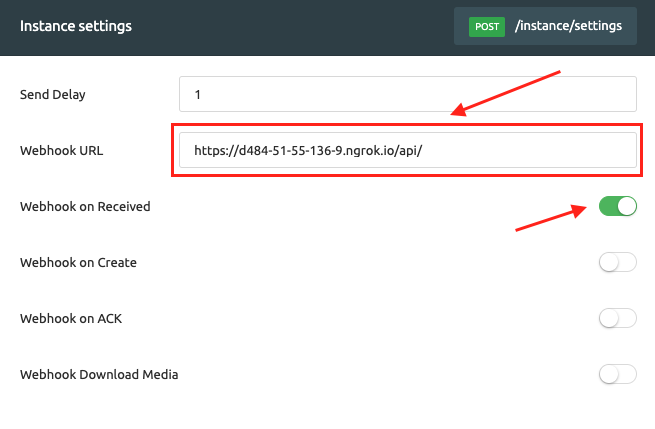
menerima mesej WhatsApp
kini Anda sepatutnya boleh menerima WhatsApp webhooks .
Contoh respons json:
{
"event_type": "message_received",
"instanceId": "1150",
"id": "",
"referenceId": "",
"data": {
"id": "[email protected]_3EB02E5EB89CE03FB034",
"from": "[email protected]",
"to": "[email protected]",
"author": "",
"pushname": "E.St",
"ack": "",
"type": "chat",
"body": "Hi",
"media": "",
"fromMe": false,
"isForwarded": false,
"isMentioned": false,
"quotedMsg": {},
"mentionedIds": [],
"time": 1650002663
}
}
tahniah!
Anda boleh melawati projek di GitHub .
