Мы можем отправлять изображения, документы и мультимедиа, конвертируя файлы в base64.
преобразовать файл в Base64 с помощью пользовательского интерфейса ultramsg
Вы можете преобразовать любой файл с помощью File to Base64 Tools из меню Ultramsg после входа в свою учетную запись в Ultramsg.
шаг 1: преобразовать изображение в Base64:
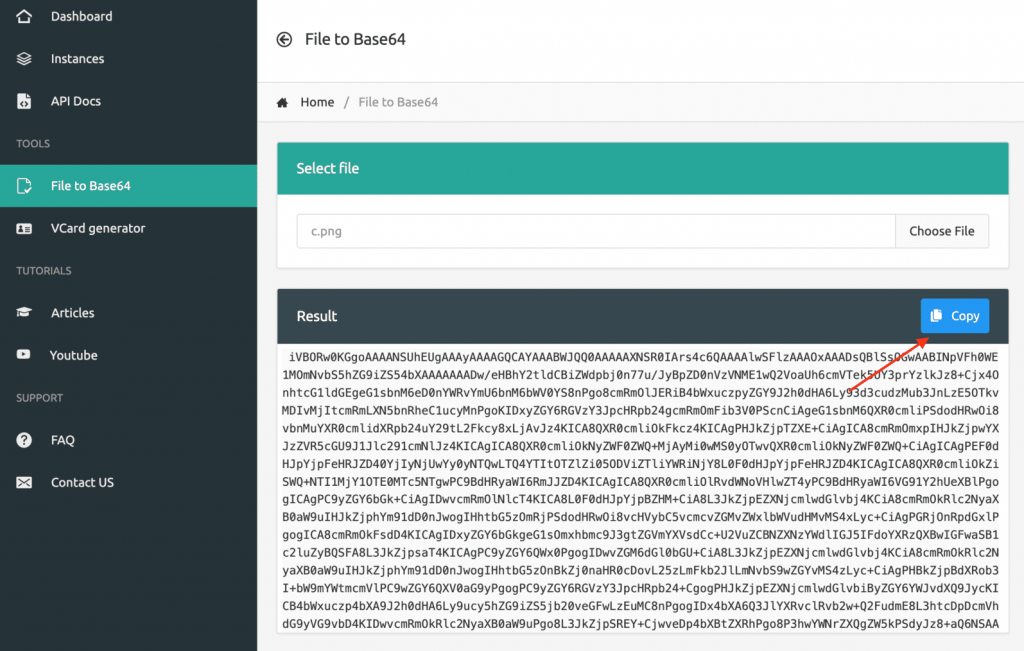
Шаг 2: Отправьте изображения WhatsApp в формате Base64:
Мы можем просто поставить Base64 вместо HTTP-ссылки, как показано на следующем рисунке:
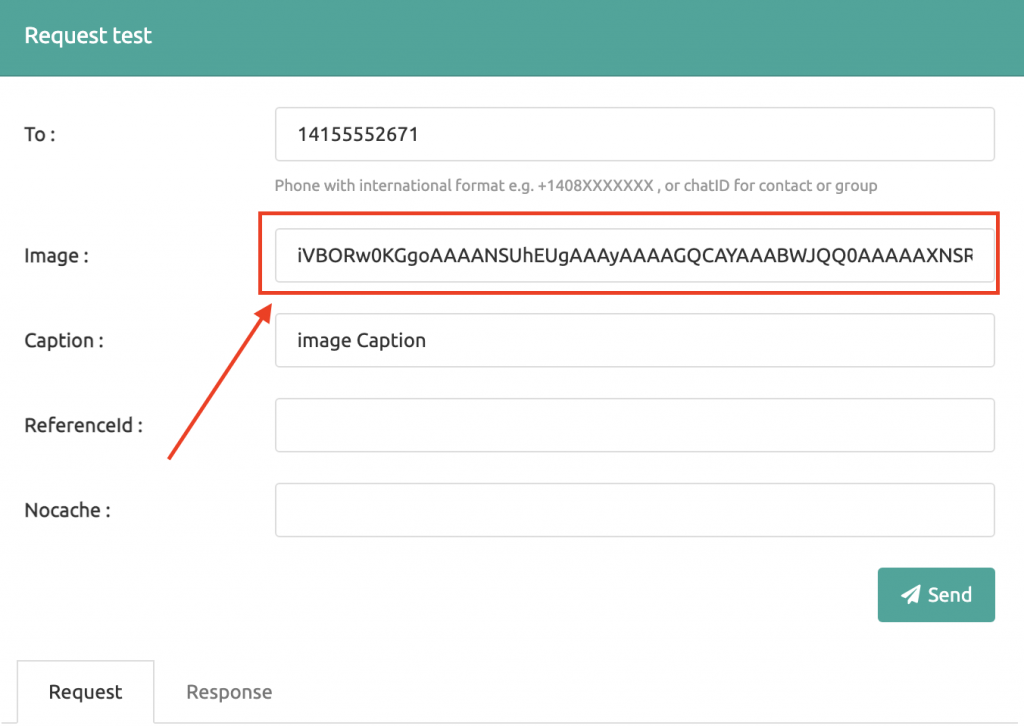
Пример отправки изображений WhatsApp в формате base64 с использованием PHP
$instance='instance1150';
$token='Token_123456';
$to='14155552671';
///////////
$path="1.jpg";
$data = file_get_contents($path);
// you can convert File to Base64 using ultramsg UI
// https://user.ultramsg.com/app/base64/base64.php
//Encodes data base64
$img_base64 = base64_encode($data);
//urlencode — URL-encodes string
$img_base64 =urlencode($img_base64 );
////////////
$curl = curl_init();
curl_setopt_array($curl, array(
CURLOPT_URL => "https://api.ultramsg.com/$instance/messages/image",
CURLOPT_RETURNTRANSFER => true,
CURLOPT_SSL_VERIFYHOST =>0,
CURLOPT_SSL_VERIFYPEER =>0,
CURLOPT_ENCODING => "",
CURLOPT_MAXREDIRS => 10,
CURLOPT_TIMEOUT => 30,
CURLOPT_HTTP_VERSION => CURL_HTTP_VERSION_1_1,
CURLOPT_CUSTOMREQUEST => "POST",
CURLOPT_POSTFIELDS => "token=$token&to=$to&image=$img_base64&caption=image Caption",
CURLOPT_HTTPHEADER => array(
"content-type: application/x-www-form-urlencoded"
),
));
$response = curl_exec($curl);
$err = curl_error($curl);
curl_close($curl);
if ($err) {
echo "cURL Error #:" . $err;
} else {
echo $response;
}
Пример отправки PDF-документа WhatsApp в формате base64 с использованием PHP
$instance='instance1150';
$token='Token_123456';
$to='14155552671';
///////////
$path="ultramsg.pdf";
$data = file_get_contents($path);
// you can convert File to Base64 using ultramsg UI
// https://user.ultramsg.com/app/base64/base64.php
//Encodes data base64
$img_base64 = base64_encode($data);
//urlencode — URL-encodes string
$img_base64 =urlencode($img_base64 );
////////////
$curl = curl_init();
curl_setopt_array($curl, array(
CURLOPT_URL => "https://api.ultramsg.com/$instance/messages/document",
CURLOPT_RETURNTRANSFER => true,
CURLOPT_ENCODING => "",
CURLOPT_SSL_VERIFYHOST =>0,
CURLOPT_SSL_VERIFYPEER =>0,
CURLOPT_MAXREDIRS => 10,
CURLOPT_TIMEOUT => 30,
CURLOPT_HTTP_VERSION => CURL_HTTP_VERSION_1_1,
CURLOPT_CUSTOMREQUEST => "POST",
CURLOPT_POSTFIELDS => "token=$token&to=$to&document=$img_base64&filename=ultramsg.pdf",
CURLOPT_HTTPHEADER => array(
"content-type: application/x-www-form-urlencoded"
),
));
$response = curl_exec($curl);
$err = curl_error($curl);
curl_close($curl);
if ($err) {
echo "cURL Error #:" . $err;
} else {
echo $response;
}
Пример отправки WhatsApp Audio в формате Base64 с использованием Java
package com.mycompany.mavenproject1;
import java.io.File;
import java.io.IOException;
import java.net.URLEncoder;
import java.nio.charset.StandardCharsets;
import java.util.Base64;
import okhttp3.MediaType;
import okhttp3.OkHttpClient;
import okhttp3.Request;
import okhttp3.RequestBody;
import okhttp3.Response;
import org.apache.commons.io.FileUtils;
/**
*
* @author Ultramsg team
*/
public class newJavaFile {
/**
* @param args the command line arguments
* @throws java.io.IOException
*/
public static void main(String args[]) throws IOException {
//////////////////////////////////////
OkHttpClient client = new OkHttpClient();
MediaType mediaType = MediaType.parse("application/x-www-form-urlencoded");
byte[] fileContent = FileUtils.readFileToByteArray(new File("/Users/demo/1.mp3"));
String sound = Base64.getEncoder().encodeToString(fileContent);
sound=URLEncoder.encode(sound, StandardCharsets.UTF_8.toString());
RequestBody body = RequestBody.create(mediaType, "token=123456789&to=14155552671&audio=" + sound);
Request request = new Request.Builder()
.url("https://api.ultramsg.com/instance1150/messages/audio")
.post(body)
.addHeader("content-type", "application/x-www-form-urlencoded")
.build();
Response response = client.newCall(request).execute();
//////////////////////////////////////
System.out.println("===================");
System.out.println(response.body().string());
}
}
Пример отправки PDF-документа WhatsApp в формате Base64 с использованием Java
package com.mycompany.mavenproject1;
import java.io.File;
import java.io.IOException;
import java.net.URLEncoder;
import java.nio.charset.StandardCharsets;
import java.util.Base64;
import okhttp3.MediaType;
import okhttp3.OkHttpClient;
import okhttp3.Request;
import okhttp3.RequestBody;
import okhttp3.Response;
import org.apache.commons.io.FileUtils;
/**
*
* @author Ultramsg team
*/
public class newJavaFile {
/**
* @param args the command line arguments
* @throws java.io.IOException
*/
public static void main(String args[]) throws IOException {
//////////////////////////////////////
OkHttpClient client = new OkHttpClient();
MediaType mediaType = MediaType.parse("application/x-www-form-urlencoded");
byte[] fileContent = FileUtils.readFileToByteArray(new File("/Users/demo/ultramsg.pdf"));
String pdf = Base64.getEncoder().encodeToString(fileContent);
pdf=URLEncoder.encode(pdf, StandardCharsets.UTF_8.toString());
RequestBody body = RequestBody.create(mediaType, "token=123456789&to=14155552671&document=" + pdf+"&filename=ultramsg.pdf");
Request request = new Request.Builder()
.url("https://api.ultramsg.com/instance1150/messages/document")
.post(body)
.addHeader("content-type", "application/x-www-form-urlencoded")
.build();
Response response = client.newCall(request).execute();
//////////////////////////////////////
System.out.println("===================");
System.out.println(response.body().string());
}
}
Пример отправки изображения WhatsApp в формате Base64 с использованием С#
using System;
using RestSharp;
using System.IO;
public class Program
{
public static void Main()
{
byte[] AsBytes = File.ReadAllBytes("1.jpg");
String AsBase64String = Convert.ToBase64String(AsBytes);
///////////
var client =
new RestClient("https://api.ultramsg.com/instance1150/messages/image");
var request = new RestRequest(Method.POST);
request.AddHeader("content-type", "application/x-www-form-urlencoded");
request.AddParameter("token","123456789",ParameterType.GetOrPost);
request.AddParameter("to","14155552671",ParameterType.GetOrPost);
request.AddParameter("image",AsBase64String,ParameterType.GetOrPost);
request.AddParameter("caption","Hello",ParameterType.GetOrPost);
IRestResponse response = client.Execute(request);
///////////
Console.WriteLine(response.Content);
}
}
Пример отправки PDF-документа WhatsApp в формате Base64 с использованием vb.net
Imports System
Imports System.Net
Imports System.Text
Imports System.IO
Imports System.Web
Module base64
Sub Main()
''''' send documenct as base64
Dim WebRequest As HttpWebRequest
Dim bytes As Byte() = IO.File.ReadAllBytes("ultramsg.pdf")
Dim file As String = Convert.ToBase64String(bytes)
WebRequest = HttpWebRequest.Create("https://api.ultramsg.com/instance1150/messages/document")
Dim postdata As String = "token=123456789&to=14155552671" & "&document=" & HttpUtility.UrlEncode(file) & "&filename=test.pdf"
Dim enc As UTF8Encoding = New System.Text.UTF8Encoding()
Dim postdatabytes As Byte() = enc.GetBytes(postdata)
WebRequest.Method = "POST"
WebRequest.ContentType = "application/x-www-form-urlencoded"
WebRequest.GetRequestStream().Write(postdatabytes)
' print return
Dim ret As New System.IO.StreamReader(WebRequest.GetResponse().GetResponseStream())
console.writeline(ret.ReadToEnd())
End Sub
End Module
Пример отправки изображения WhatsApp в формате Base64 с использованием vb.net
Imports System
Imports System.Net
Imports System.Text
Imports System.IO
Imports System.Web
Module base64
Sub Main()
''''' send image as base64
Dim WebRequest As HttpWebRequest
Dim bytes As Byte() = IO.File.ReadAllBytes("test.jpeg")
Dim file As String = Convert.ToBase64String(bytes)
WebRequest = HttpWebRequest.Create("https://api.ultramsg.com/instance1150/messages/image")
Dim postdata As String = "token=123456789&to=14155552671" & "&image=" & HttpUtility.UrlEncode(file) & "&caption=Hi"
Dim enc As UTF8Encoding = New System.Text.UTF8Encoding()
Dim postdatabytes As Byte() = enc.GetBytes(postdata)
WebRequest.Method = "POST"
WebRequest.ContentType = "application/x-www-form-urlencoded"
WebRequest.GetRequestStream().Write(postdatabytes)
Dim ret As New System.IO.StreamReader(WebRequest.GetResponse().GetResponseStream())
console.writeline(ret.ReadToEnd())
End Sub
End Module
Пример отправки изображения WhatsApp в формате Base64 с использованием Python 3
import http.client
import base64
import urllib.parse
import ssl
ssl._create_default_https_context = ssl._create_unverified_context
conn = http.client.HTTPSConnection("api.ultramsg.com")
with open("1.jpeg", "rb") as image_file:
encoded_string = base64.b64encode(image_file.read())
img_bas64=urllib.parse.quote_plus(encoded_string)
payload = "token=token&to=mobile&image="+ img_bas64 + "&caption=image Caption"
headers = { 'content-type': "application/x-www-form-urlencoded" }
conn.request("POST", "/instance_id/messages/image", payload, headers)
res = conn.getresponse()
data = res.read()
print(data.decode("utf-8"))Пример отправки PDF-документа WhatsApp в формате Base64 с использованием Python
import http.client
import base64
import urllib.parse
import ssl
ssl._create_default_https_context = ssl._create_unverified_context
conn = http.client.HTTPSConnection("api.ultramsg.com")
with open("test.pdf", "rb") as image_file:
encoded_string = base64.b64encode(image_file.read())
img_bas64=urllib.parse.quote_plus(encoded_string)
payload = "token=token&to=mobile&document="+ img_bas64 + "&filename=test.pdf"
headers = { 'content-type': "application/x-www-form-urlencoded" }
conn.request("POST", "/instance_id/messages/document", payload, headers)
res = conn.getresponse()
data = res.read()
print(data.decode("utf-8"))Пример отправки изображения WhatsApp в формате Base64 с использованием Ruby
require 'uri'
require 'net/http'
require 'openssl'
require 'base64'
require 'cgi'
url = URI("https://api.ultramsg.com/instance_id/messages/image")
http = Net::HTTP.new(url.host, url.port)
http.use_ssl = true
http.verify_mode = OpenSSL::SSL::VERIFY_NONE
request = Net::HTTP::Post.new(url)
request["content-type"] = 'application/x-www-form-urlencoded'
img=Base64.strict_encode64(File.open("a.png", "rb").read)
img=CGI.escape(img)
request.body = "token=instance_token&to=14155552671&image="+ img + "&caption=image Caption"
response = http.request(request)
puts response.read_bodyвы можете ознакомиться с полной документацией по Whatsapp API и часто задаваемыми вопросами.
