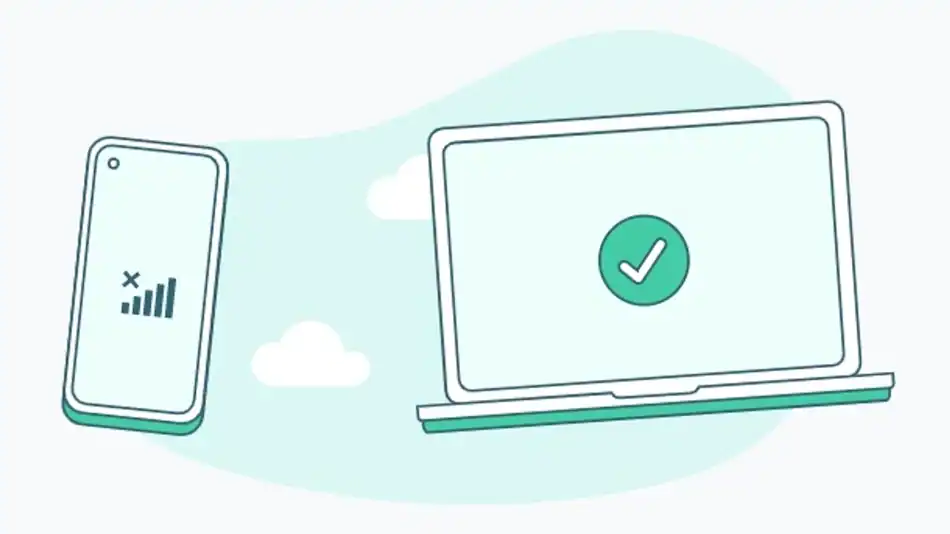multi-device Feature
If you enable this feature on your phone, you’ll be able to use linked 4 devices without the need to keep your phone connected and you can send Whatsapp API using Ultramsg API.

How to join the multi-device beta
You can easily activate it on multiple operating systems.
Android
1- Open WhatsApp > tap More options.
2- Linked Devices.
3- Multi-device beta.
4- Click to JOIN BETA.
iPhone
1- Go to WhatsApp Settings.
2- Linked Devices.
3- Multi-Device Beta.
4- Click to Join Beta.
How to Leave the multi-device
Android
– Open WhatsApp > tap More options.
– Linked Devices.
– Multi-device beta.
– LEAVE BETA.
iPhone
– Go to WhatsApp Settings.
– Linked Devices.
– Multi-Device Beta.
– Leave the beta.
If you don’t use your phone for 14 days, your linked devices will become disconnected.
Useful Links
- more videos about Multi-Device.
- faq.whatsapp.com/#Multi-Device
- Ultramsg Frequently Asked Questions FAQ .