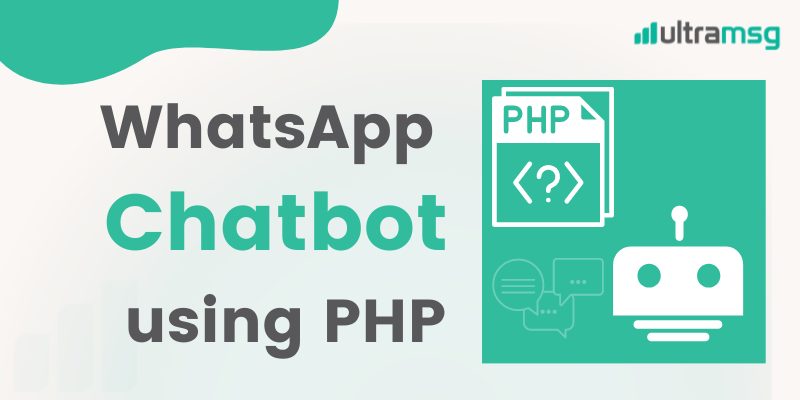building chatbot it’s very easy with Ultramsg API, you can build a customer service bot and best ai chatbot Through simple steps using the PHP language.
Chatbot tasks:
- The output of the command list .
- The output of the server time of the bot running on .
- Sending image to phone number or group .
- Sending audio file .
- Sending ppt audio recording .
- Sending Video File.
- Sending contact .
- Sending Random Sentence .
- Sending Random Joke .
- Sending Random Image .
Getting Started
- Ultramsg account is required to run examples. Log in or Create Account if you don’t have one ultramsg.com.
- go to your instance or Create one if you haven’t already.
- Scan Qr and make sure that instance Auth Status : authenticated .
webhook json format
To see how the received JSON will look this video.
EXAMPLE JSON RESPONSE
{
"event_type": "message_received",
"instanceId": "90",
"data": {
"id": "[email protected]_7ECAED9EB68D3474BE591443134C2E3F",
"from": "[email protected]",
"to": "[email protected]",
"ack": "pending",
"type": "chat",
"body": "I can't send a message using php code\nCan you help me",
"fromMe": false,
"isForwarded": false,
"time": 1643311467
}
}Run a WhatsApp Chatbot
step 1 :
download project files from Github.
and put your instance ID and Token in example.php
new ultraMsgChatBot("token", "instance_id");step 2 :
activate the “Webhook on Received” option and Set URL Webhook in Instance settings in ultramsg for example https://yourwebsite.com/chatbot/example.php
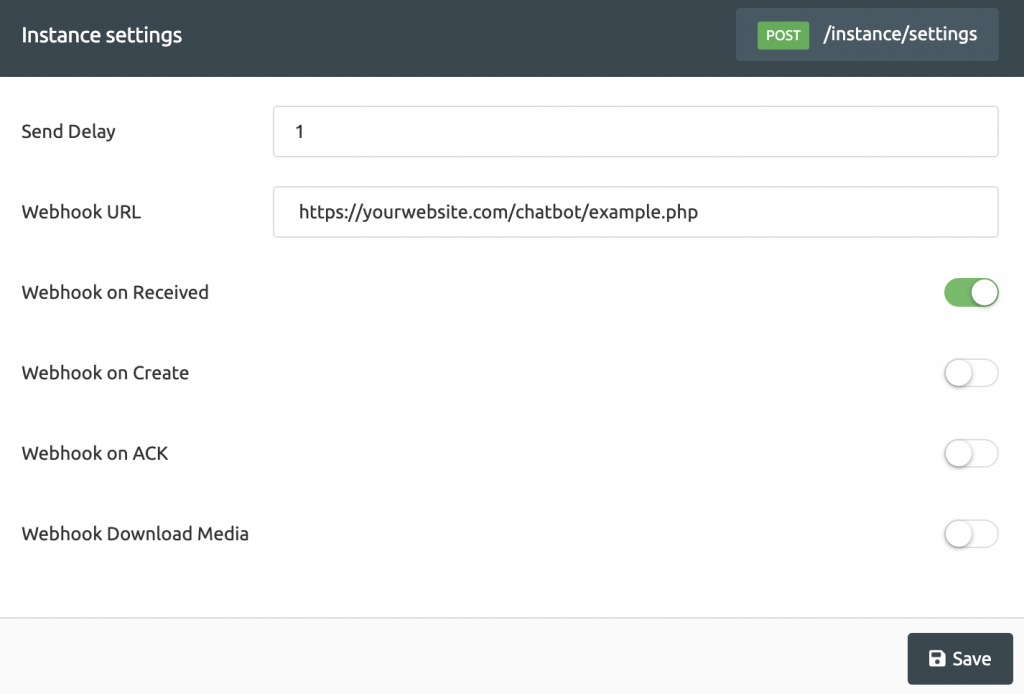
step 3 :
Upload the bot project to your server or website.
** Congratulations.. you can now talk to your bot **
- the project is available on GitHub.
- how to set WebHooks using Ultramsg Platform .
- how to Receive WhatsApp messages using php and webhook .