It would be great to check if a specified phone number has WhatsApp or not to make the WhatsApp number filter.
Check WhatsApp numbers
You can use the /check method :
https://docs.ultramsg.com/api/get/contacts/check
Put in the ChatId parameter ChatId in this format: like [email protected]
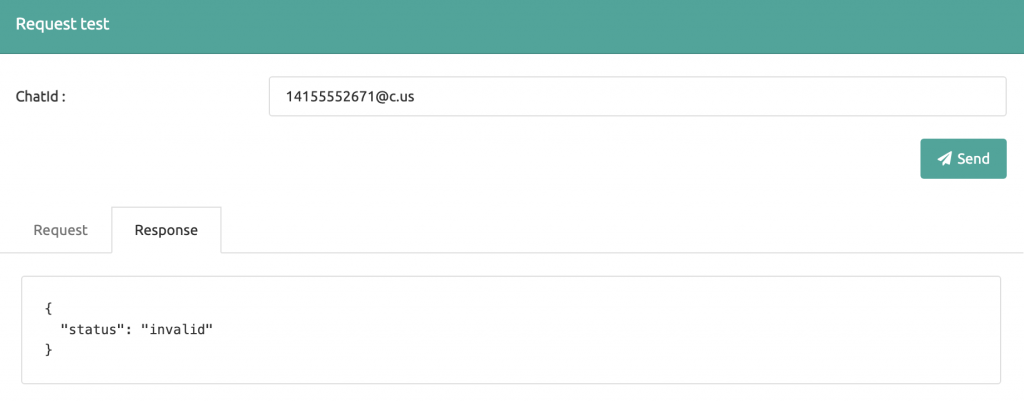
- if the client’s number is connected to Whatsapp you will receive this reply :
{
"status": "valid"
}If the number is not activated, the WhatsApp Service you will receive this reply :
{
"status": "invalid"
}Notes:
- Use it wisely, not recommended to check bulk numbers.
- Don’t worry about Check WhatsApp numbers , Because Ultramsg API check number before sending, If the customer does not have a WhatsApp number, you will find it in the invalid messages and you can get it later using this method :
https://docs.ultramsg.com/api/get/messages
finally, you can see Full Whatsapp API Documentation and FAQ.
