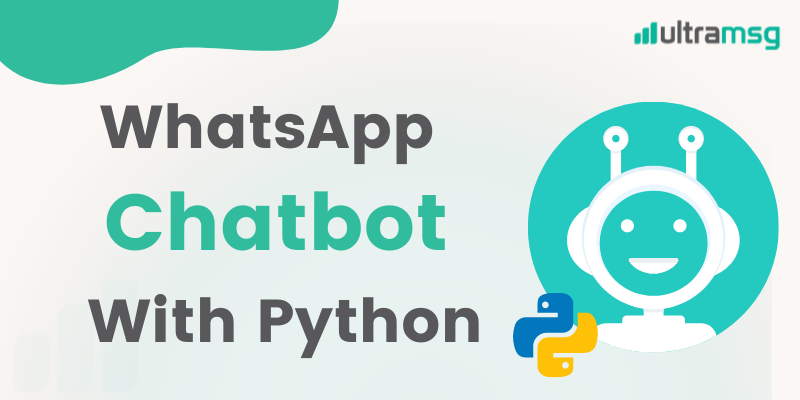building chatbot it’s very easy with Ultramsg API, you can build a customer service chatbot and best ai chatbot Through simple steps using the Python language.
Chatbot Opportunities and tasks of the WhatsApp bot
- The output of the command list .
- The output of the server time of the bot running on .
- Sending image to phone number or group .
- Sending audio file .
- Sending ppt audio recording .
- Sending Video File.
- Sending contact .
Step 1 : install flask
we need to deploy the server using the FLASK framework.
The FLASK allows to conveniently respond to incoming requests and process them.
pip install flaskStep 2 : install ngrok
for local development purposes, a tunneling service is required. This example uses ngrok , You can download ngrok from here.
Step 3 : Create new flask app
We will create the file: app.py And we write the following code inside it
from flask import Flask, request, jsonify
from ultrabot import ultraChatBot
import json
app = Flask(__name__)
@app.route('/', methods=['POST'])
def home():
if request.method == 'POST':
bot = ultraChatBot(request.json)
return bot.Processingـincomingـmessages()
if(__name__) == '__main__':
app.run()Step 4 : Incoming message processing
We will create the file: ultrabot.py And we write the following code inside it
import json
import requests
import datetime
class ultraChatBot():
def __init__(self, json):
self.json = json
self.dict_messages = json['data']
self.ultraAPIUrl = 'https://api.ultramsg.com/{{instance_id}}/'
self.token = '{{token}}'
def send_requests(self, type, data):
url = f"{self.ultraAPIUrl}{type}?token={self.token}"
headers = {'Content-type': 'application/json'}
answer = requests.post(url, data=json.dumps(data), headers=headers)
return answer.json()
def send_message(self, chatID, text):
data = {"to" : chatID,
"body" : text}
answer = self.send_requests('messages/chat', data)
return answer
def send_image(self, chatID):
data = {"to" : chatID,
"image" : "https://file-example.s3-accelerate.amazonaws.com/images/test.jpeg"}
answer = self.send_requests('messages/image', data)
return answer
def send_video(self, chatID):
data = {"to" : chatID,
"video" : "https://file-example.s3-accelerate.amazonaws.com/video/test.mp4"}
answer = self.send_requests('messages/video', data)
return answer
def send_audio(self, chatID):
data = {"to" : chatID,
"audio" : "https://file-example.s3-accelerate.amazonaws.com/audio/2.mp3"}
answer = self.send_requests('messages/audio', data)
return answer
def send_voice(self, chatID):
data = {"to" : chatID,
"audio" : "https://file-example.s3-accelerate.amazonaws.com/voice/oog_example.ogg"}
answer = self.send_requests('messages/voice', data)
return answer
def send_contact(self, chatID):
data = {"to" : chatID,
"contact" : "[email protected]"}
answer = self.send_requests('messages/contact', data)
return answer
def time(self, chatID):
t = datetime.datetime.now()
time = t.strftime('%Y-%m-%d %H:%M:%S')
return self.send_message(chatID, time)
def welcome(self,chatID, noWelcome = False):
welcome_string = ''
if (noWelcome == False):
welcome_string = "Hi , welcome to WhatsApp chatbot using Python\n"
else:
welcome_string = """wrong command
Please type one of these commands:
*hi* : Saluting
*time* : show server time
*image* : I will send you a picture
*video* : I will send you a Video
*audio* : I will send you a audio file
*voice* : I will send you a ppt audio recording
*contact* : I will send you a contact
"""
return self.send_message(chatID, welcome_string)
def Processingـincomingـmessages(self):
if self.dict_messages != []:
message =self.dict_messages
text = message['body'].split()
if not message['fromMe']:
chatID = message['from']
if text[0].lower() == 'hi':
return self.welcome(chatID)
elif text[0].lower() == 'time':
return self.time(chatID)
elif text[0].lower() == 'image':
return self.send_image(chatID)
elif text[0].lower() == 'video':
return self.send_video(chatID)
elif text[0].lower() == 'audio':
return self.send_audio(chatID)
elif text[0].lower() == 'voice':
return self.send_voice(chatID)
elif text[0].lower() == 'contact':
return self.send_contact(chatID)
else:
return self.welcome(chatID, True)
else: return 'NoCommand'Step 5 : start WhatsApp Chatbot project
Run FLASK server
flask runRun ngrok
Run ngrok For Windows :
ngrok http 5000Run ngrok For Mac :
./ngrok http 5000Step 6 : Set URL Webhook in Instance settings
After run ngrok , you should see a for example :
https://7647-115-83-121-164.ngrok.iopaste your URL in Instance settings ، As the following picture :
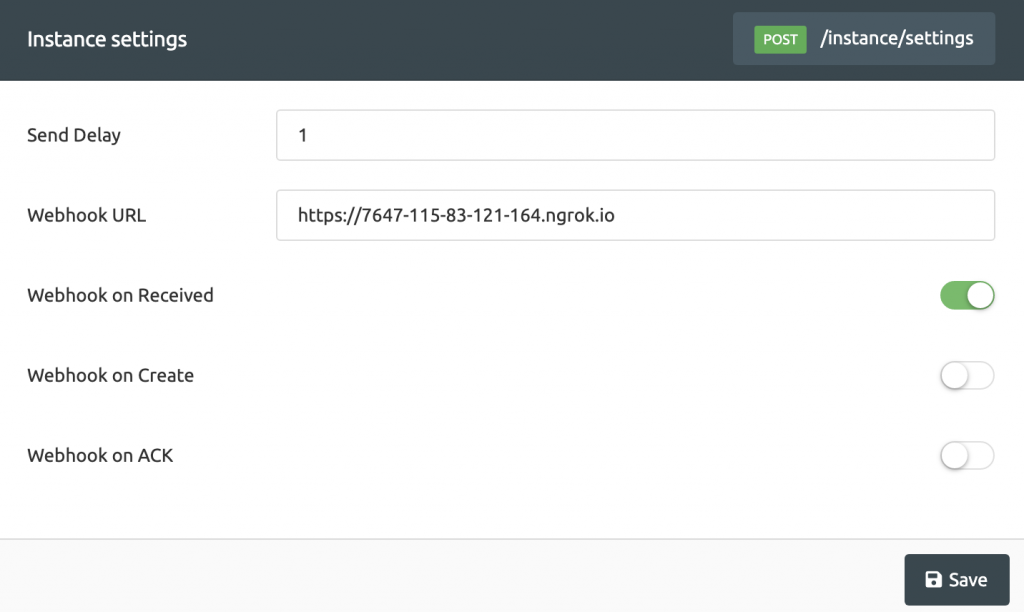
Chatbot Functions used in the code
send_message
Used to send WhatsApp text messages
def send_message(self, chatID, text):
data = {"to" : chatID,
"body" : text}
answer = self.send_requests('messages/chat', data)
return answer- ChatID – ID of the chat where the message should be sent for him, e.g [email protected] .
- Text – Text of the message .
time
Sends the current server time.
def time(self, chatID):
t = datetime.datetime.now()
time = t.strftime('%Y-%m-%d %H:%M:%S')
return self.send_message(chatID, time)- ChatID – ID of the chat where the message should be sent for him, e.g [email protected] .
send_image
Send an image to phone number or group
def send_image(self, chatID):
data = {"to" : chatID,
"image" : "https://file-example.s3-accelerate.amazonaws.com/images/test.jpeg"}
answer = self.send_requests('messages/image', data)
return answersend_video
Send a Video to phone number or group
def send_video(self, chatID):
data = {"to" : chatID,
"video" : "https://file-example.s3-accelerate.amazonaws.com/video/test.mp4"}
answer = self.send_requests('messages/video', data)
return answersend_audio
Send an audio file to the phone number or group
def send_audio(self, chatID):
data = {"to" : chatID,
"audio" : "https://file-example.s3-accelerate.amazonaws.com/audio/2.mp3"}
answer = self.send_requests('messages/audio', data)
return answersend_voice
Send a ppt audio recording to the phone number or group
def send_voice(self, chatID):
data = {"to" : chatID,
"audio" : "https://file-example.s3-accelerate.amazonaws.com/voice/oog_example.ogg"}
answer = self.send_requests('messages/voice', data)
return answersend_contact
Sending one contact or contact list to phone number or group
def send_contact(self, chatID):
data = {"to" : chatID,
"contact" : "[email protected]"}
answer = self.send_requests('messages/contact', data)
return answerProcessingـincomingـmessages
def Processingـincomingـmessages(self):
if self.dict_messages != []:
message =self.dict_messages
text = message['body'].split()
if not message['fromMe']:
chatID = message['from']
if text[0].lower() == 'hi':
return self.welcome(chatID)
elif text[0].lower() == 'time':
return self.time(chatID)
elif text[0].lower() == 'image':
return self.send_image(chatID)
elif text[0].lower() == 'video':
return self.send_video(chatID)
elif text[0].lower() == 'audio':
return self.send_audio(chatID)
elif text[0].lower() == 'voice':
return self.send_voice(chatID)
elif text[0].lower() == 'contact':
return self.send_contact(chatID)
else:
return self.welcome(chatID, True)
else: return 'NoCommand'You can see the previous steps in this video :
Useful Links
- All the code is available on GitHub.
- send WhatsApp API messages using Python .
- how to set WebHooks using Ultramsg Platform
- how to Receive WhatsApp messages using python and webhook .