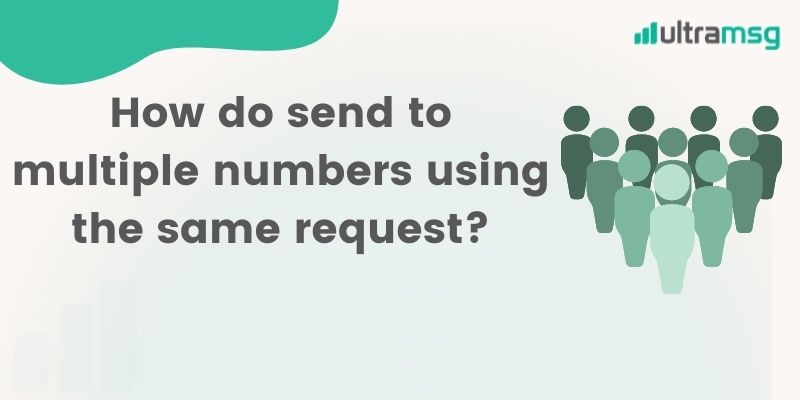You can send many numbers with the same API request, just put the comma between the numbers.
Put a comma between the recipient numbers like that :
number1,number2,number3….etc
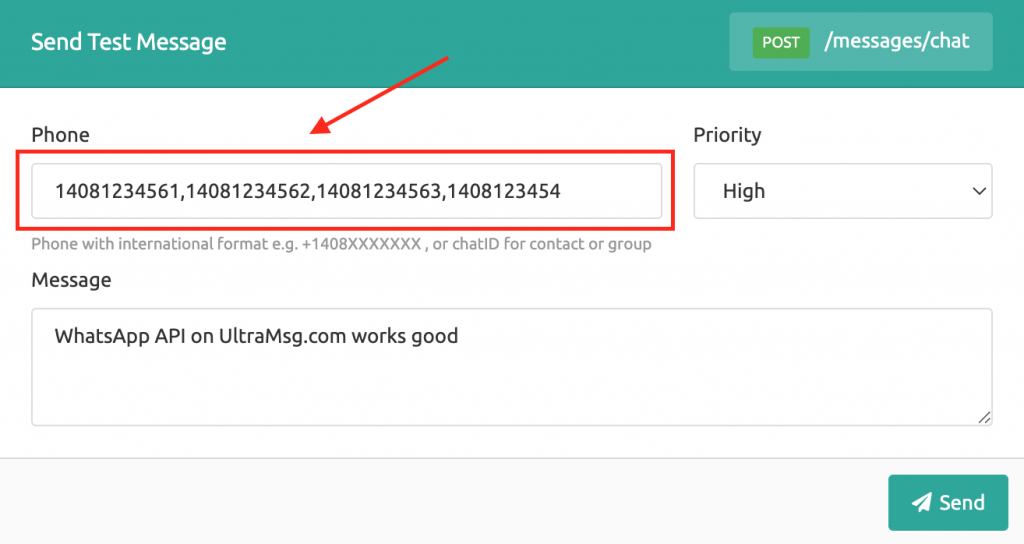
Important notes About sent to multiple numbers:
1- All messages will be directly queued in your instance, ⚠️ so be very careful about setting the time between messages with the “Send Delay” parameter.
As in the picture:

The default value is 1 second
But it may not be suitable if the number of messages is large.
Therefore, it is very necessary to adjust this time well according to your project.
2- At any time, you can find out the number of messages in the queue from here:
https://docs.ultramsg.com/api/get/messages
Status: queue
3- You can also delete all messages from the queue using
https://docs.ultramsg.com/api/post/messages/clear
Status: queue