Your customer sees a message in the WhatsApp application, but does not know that it has crossed more than 100 servers and routers around the world.
Ultramsg! not just a message
Message states in the instance
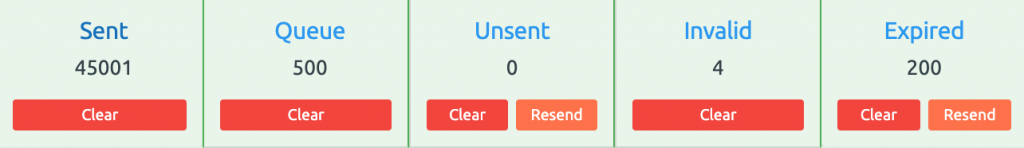
- Sent: Messages sent successfully.
- Queue: Messages are in the queue, and messages will be sent based on priority.
- Unsent: Messages that were not sent for technical reasons, and in most cases it is due to an error in the content of the message.
- Invalid: Messages not sent, because the number is wrong or does not have WhatsApp.
- Expired: All messages not sent from the queue within 24 hours for any reason become expired.
Resend messages that failed to send using API
/resendByStatusThis method can be used to resend failed messages by message status .
/resendByIdThis method can be used to resend failed messages by message ID .
The number of seconds between messages
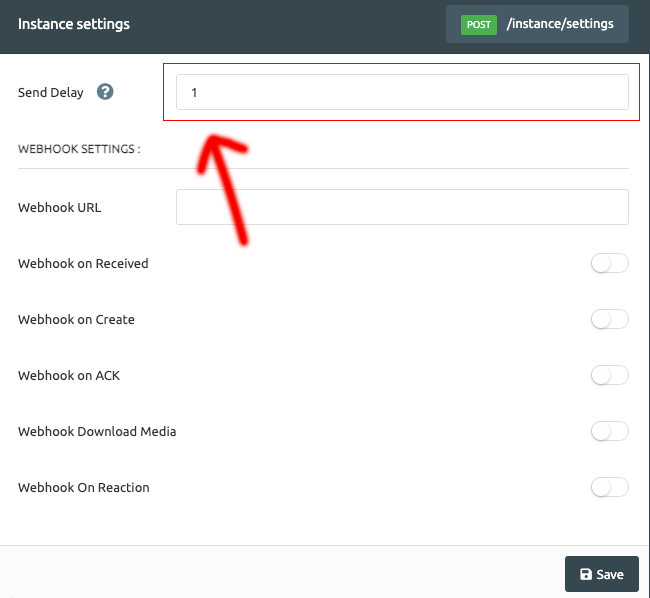
The default value is 1 second , Usually suitable for all projects but You can adjust it according to the project and it is always recommended to increase the time intervals, for example 3-5 seconds .. except for messages (chat bots and activation codes “OTP” ) To deliver messages as quickly as possible .
Queue management using message priority
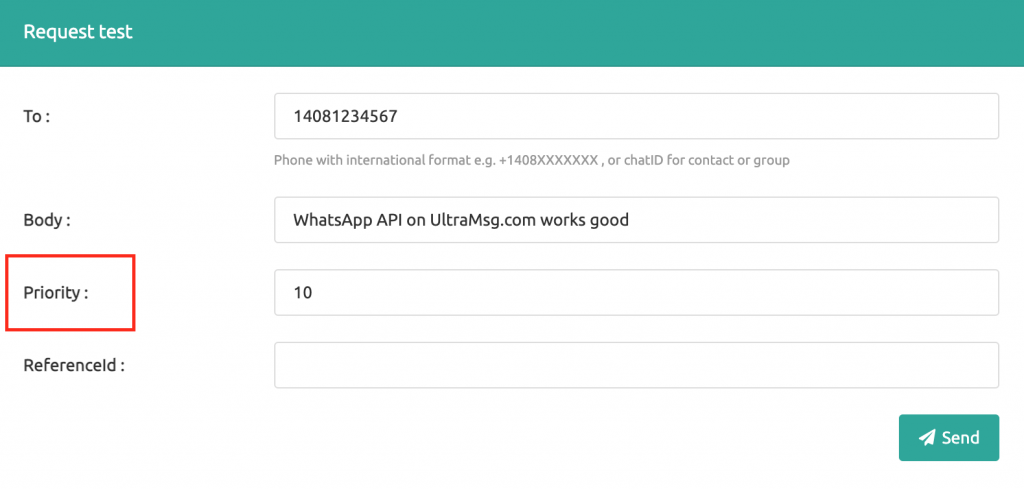
This parameter is optional, You can use it to create a professional queue for messages, The Messages with less priority value are sent first.
example of usage :
priority = 0: for High priority like OTP messages.
priority = 5: used with general messages.
priority =10: non-urgent promotional offers and notifications to your customers.
Default value: 10
Example of queue management:
You send 100 promotional messages to your customers with priority 10.
Then you sent 1 WhatsApp message as an activation code with priority 10.
Now an activation code message will be sent after the 100 promotional messages have been sent.
But if you send 1 WhatsApp message as an activation code with a priority of less than 10, for example 9
The activation message will be sent first … then the rest of the messages will be sent.
Delete messages from the instance
Message and media logs are kept for 60 days only , And if you want to delete messages at any time, you can do so by using this method:
https://docs.ultramsg.com/api/post/messages/clear
Get a report for messages By API
https://docs.ultramsg.com/api/get/messagesYou can use this method to Get a list of instance messages , You can inquire about messages according to the status of the message ( sent,queue,unsent ) .
