How can I resolve instance issues and perform a factory reset ?
you can use Implementing a troubleshooting system for instances to resolve errors and perform factory resets.
For easy troubleshooting Follow steps here.
What is WhatsApp API?
Everyone knows the WhatsApp application on mobile phones, for personal or business use, All the functions provided by the application from sending text messages, images, media, links … etc., receiving messages from customers and responding to them with the appropriate response, is exactly what the API does, but on your behalf.
Where text messages can be sent to your customers automatically to remind you of an appointment or send an activation code.etc.
It is also possible to process messages received from customers and respond to them automatically, without your intervention, and you must have seen this before through a chatbot via WhatsApp.
Quite simply, this is the API for WhatsApp, you send and receive WhatsApp messages automatically through your website or application.
What are the requirements to start using the API?

You just need any WhatsApp number activated on your phone, the phone number can be a mobile number, or you can also use a landline number.
After that, create an account on the Ultramsg and scan the QR to create authentication and then start sending and receiving WhatsApp messages.
WhatsApp API pricing
$39 USD /month per instance
- Fixed price
- No hidden fees
- No cost per message
1 instance = 1 WhatsApp number
The price is in US dollars, you can convert the instance price to the currency of your country from here.
Notes:
- Subscription can be canceled at any time.
- An annual subscription is available for $390, and the monthly subscription can be upgraded at any time.
Maximum number of WhatsApp instances in one account
If you want to send from many WhatsApp numbers, you must create an instance for each WhatsApp number, So You can create an unlimited number of instances because the payment is based on the number of instances.
how to pay? And what types of cards are supported?
All Visa and Master Cards are accepted, and all cards that have the online purchase feature activated.
To pay, you can click on the “Pay” button, and choose the appropriate package (monthly – yearly), and you can cancel the subscription at any time.
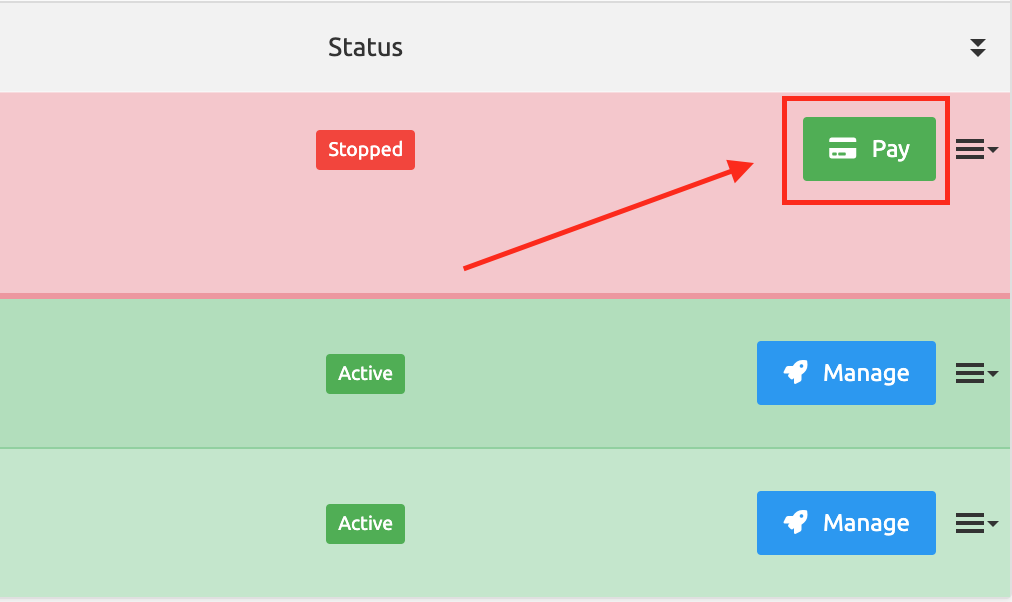
How can I cancel the subscription and is there a refund option?
You can open a trial account for free days, Therefore, the refund option is not available.
You can cancel the subscription at any time, and the instance will remain active until the end of the subscription term.
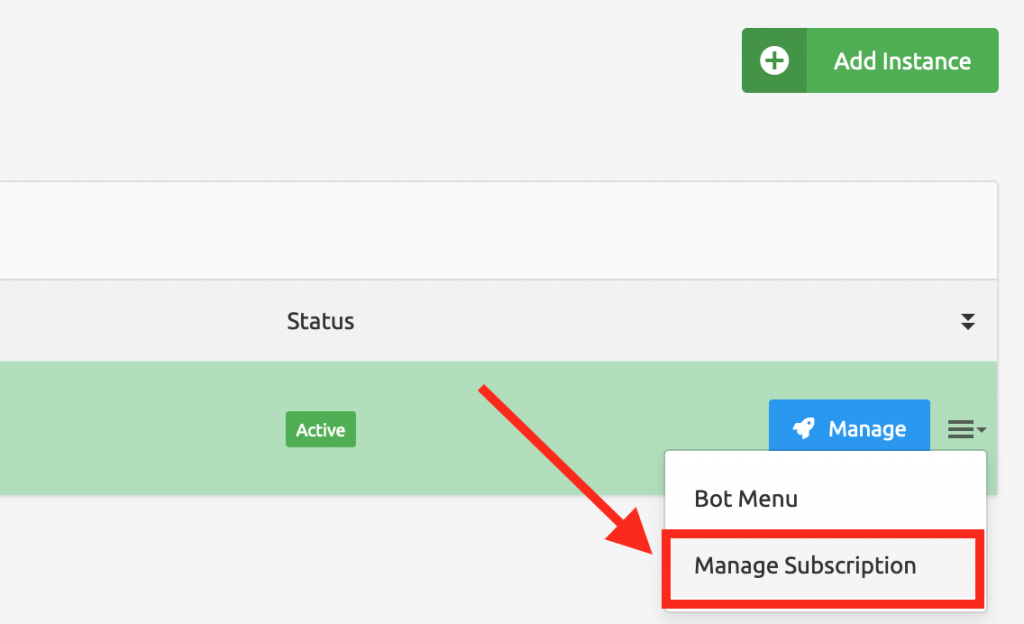
Then the “Cancel plan” button appears, you can click on it to cancel the subscription.
How to upgrade the package from the monthly to the annual package?
You can upgrade the package from monthly to annual at any time through the following steps:
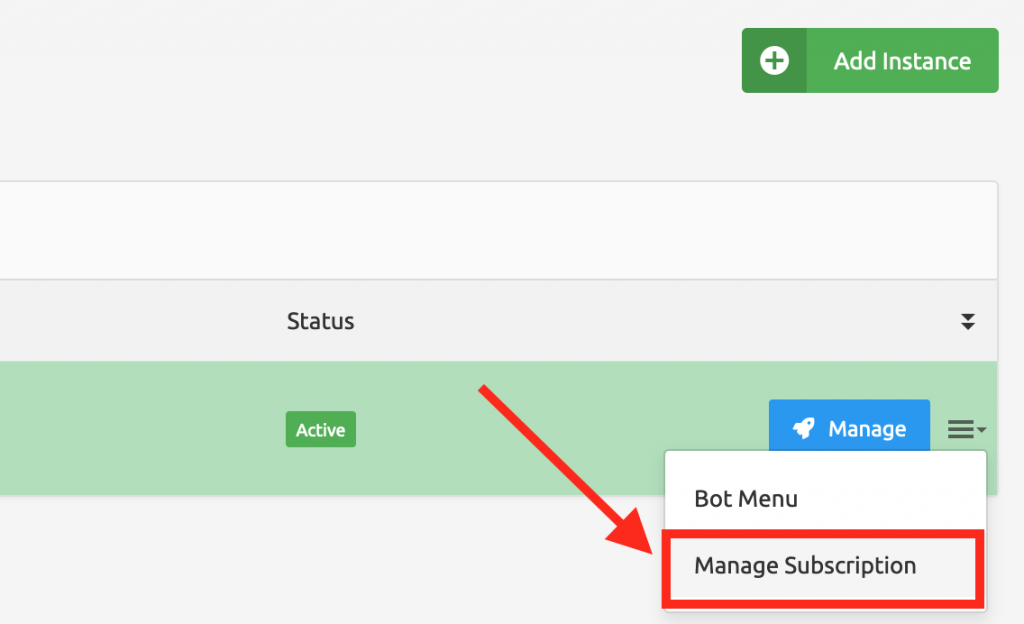
Click on the “Update plan” button, then choose “yearly” and the current paid amount will be deducted. You will not pay the full yearly subscription… You will pay the annual subscription value and subtract from it the remaining balance of the days you have.
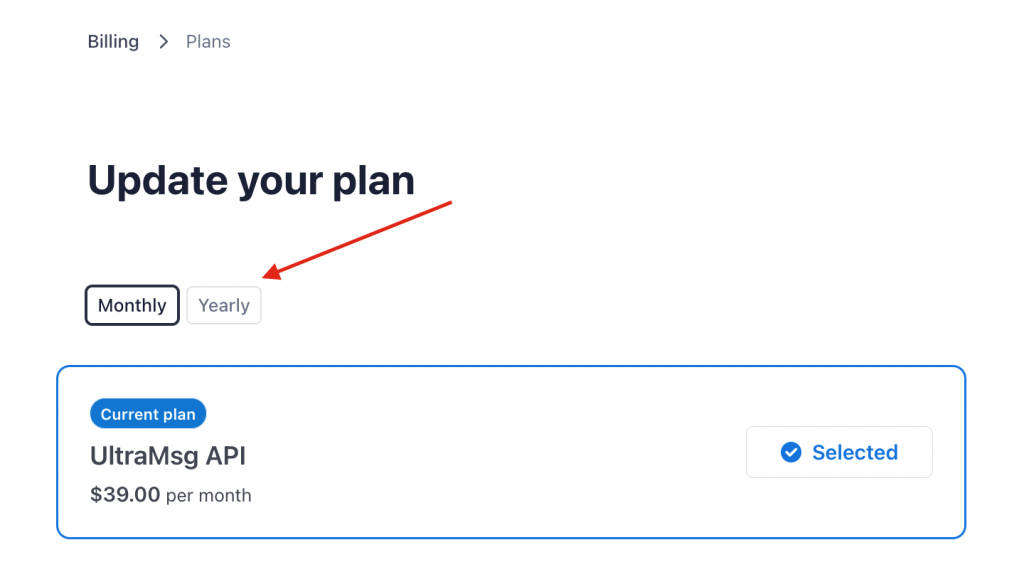
how to change the WhatsApp number linked with the instance?
You can change the number at any time, just click the “Logout” icon and scan QR again from a new number , You can find more information here.
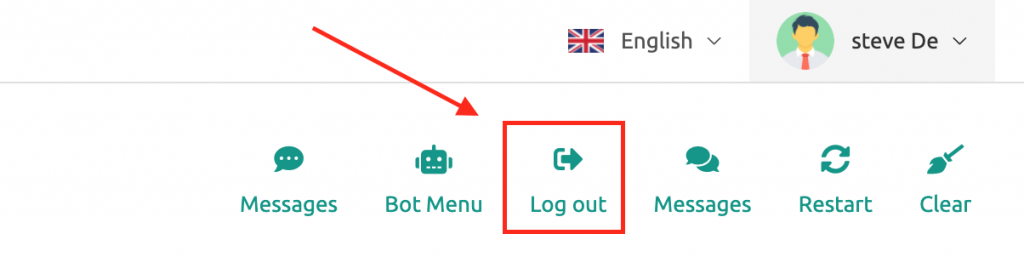
What are the limitations of the demo account?
You can create a free trial account for 3 days and try all the features. 100 messages a day, and all features are enabled.
Can I send a message to the WhatsApp group?
You can receive & send WhatsApp messages to groups after getting the group ID, to see how you can see this article.
Note:
Creating a WhatsApp group and adding members must be from the phone, it is not possible through API.
How do I send files from a local server?
You can send images, documents, and media by converting the files to base64.
To convert any File using File to Base64 Tools from here.
https://user.ultramsg.com/app/base64/base64.php
https://www.youtube.com/watch?v=T_rH3IFZ7A0
You can view the following codes for sending WhatsApp API using base64 via code:
https://blog.ultramsg.com/send-whatsapp-images-documents-using-base64
How to send multiple numbers with the same API request?
You can send many numbers with the same API request, just put the comma between the numbers.
Put a comma between the recipient numbers like that:
number1,number2,number3….etc
There are important tips and advice about sending multiple numbers at the same time. You can see the following article:
https://blog.ultramsg.com/send-to-multiple-numbers-using-same-request
How can I receive WhatsApp messages that are sent to us?
you can receive and handle incoming WhatsApp messages by using webhooks, In this tutorial, you can create a simple page to handle incoming WhatsApp messages using PHP.
Does WhatsApp API work without a phone connected to the Internet?
In 2022, WhatsApp introduced the amazing feature “multi-device beta”, You can send and receive WhatsApp messages without the need for the phone to be connected to the Internet.
Note:
If you don’t use your phone for over 14 days, your linked devices will become disconnected.
If your WhatsApp is not updated to the latest version, you can see this article.
How to build a WhatsApp chatbot?
You can build an WhatsApp chatbot from scratch using any programming language.
Useful articles:
How to Check WhatsApp numbers using API?
It would be great to check if a specified phone number has WhatsApp or not to make the WhatsApp number filter, For that, you can check out this article.
How to Check if a WhatsApp Message Was Delivered?
You can know the status of messages sent using Ultramsg API and know the status of the message if the user has read the message or not.
For that, you can check out this article.
What is the daily WhatsApp message limit?
Ultramsg does not have a limit on the number of messages you can send.
However, WhatsApp itself may apply message limits or restrictions based on usage and account behavior.
When sending bulk messages, users may mark your messages as spam, which can lead to your number being blocked.
Please ensure you send messages only to your clients and the messages should not be spam or annoying advertisements; they should be service-related (such as reminders, subscriptions, or any message the customer is expecting).
For more tips and best practices, please refer to the full article
How long do messages stay in the instance?
Message and media logs are kept for 60 days only, And if you want to delete messages at any time, you can do so by using this method:
https://docs.ultramsg.com/api/post/messages/clear
What are the states of messages in the instance (unsent, expired, etc.)?
- Sent: Messages sent successfully.
- Queue: Messages are in the queue, and messages will be sent based on priority.
- Unsent: Messages that were not sent for technical reasons, and in most cases, it is due to an error in the content of the message.
- Invalid: Messages not sent, because the number is wrong or does not have WhatsApp.
- Expired: All messages not sent from the queue within 24 hours for any reason become expired.
For more information about Message and queue management
Please see this article.
What is the difference between message ID and Reference Id?
message ID and Reference ID
Both are used to query the status of the message through:
https://docs.ultramsg.com/api/get/messages
The difference is simply:
ID: is a unique number generated by Ultramsg.
Reference Id: custom identifier generated by you.
How to avoid blocking my WhatsApp number?
Tips and Hints
- Set up the advertising in such a way that the user is the first to write to you (the “Mark as Spam” button does not appear).
- Send messages only to your loyal database of numbers or your clients only.
- Don’t send the same messages, change them: personalize the messages (“Hi, %Customer_name%”).
- Take advantage of the opportunity to subscribe and unsubscribe from your mailing list in each message. To do this, add reply buttons (e.g., “Write 0 to unsubscribe”)
- Offer users to save your contact.
- Minimize the presence of a link in messages at first use of the bot.
- New phone numbers have a greater risk of being blocked. Before connecting to a completely new number, you can use WhatsApp personally for some time (chat with other numbers so that you have a variety of incoming and outgoing messages from different numbers).
- When you start using the bot, send no more than 6 -12 messages per minute, i.e. send messages in batches, not all at once. The longer your bot works, the more messages you can send.
Note: About Facebook’s ban policy
The same policy applies when you use your phone or web.whatsApp.com.
So. All the tips are the same when you use web.whatsapp.com or your phone or Ultramsg, sending spam messages by phone directly WhatsApp will block A number.
There is no difference between using our product and your phone or web.whatsApp.com.
For more tips and hints, you can view the full article here.
Is there a guarantee that the number will not be blocked?
About the WhatsApp ban policy, the same policy applies when you use your phone or Web.WhatsApp.com.
So. All the tips are the same when you use the Web.WhatsApp.com or your phone.
Sending spam messages by phone directly will also apply the same policy.
There is no difference between using our product and your phone.
So, there is no guarantee about it, our service is just API, to send messages automatically instead of sending them from the phone.
Finally … do not forget the golden advice “Do not send messages of advertisements or spam, send to your customers who are waiting for messages from you.”
For more tips and hints, you can view the full article here.
How to activate a banned WhatsApp number?
If your account is banned, you’ll see this message when trying to access WhatsApp APP “Your phone number is banned from using WhatsApp.
You can follow simple steps to activate the phone number.
Notes:
1 ::
Usually, the number is retrieved within minutes the first time because the process of recovering the number is automatic, and the second time it may be a little delayed.
If the ban is repeated, the account will be reviewed manually, and activation will be delayed for a long time. So be careful and use sending messages wisely in case your number gets banned.
2::
After activating the WhatsApp number, it is necessary to delete all messages in the queue, in order not to be sent again
This can easily be done by:
https://docs.ultramsg.com/api/post/messages/clear
status : queueFor more tips and hints, you can view the full article here.
Why does it not appear on the green certification mark?
The green certification mark is for official subscriptions from Facebook, we currently do not support it.
The official API will pay a monthly fee + the charge for each message received or sent, in addition, it needs approvals from the Facebook company and is only available to official companies because they need official papers for approval and need a week or two for approval.
With Ultramsg, the message sends from your number, and you can create the account and start the integration within 5 minutes.
Why are links not clickable in the WhatsApp message?
When a message is sent between two phone numbers for the very first time, and the contacts aren’t saved or There are no conversations between you and the recipient of the message, any links or media content is by default not clickable.
Even if you send a message through your phone, it will not be a hyperlink. Also, it’s not related to the API.
How to receive pictures and files sent by clients?
You can only receive files through the web hook
With the option “Webhook Download Media” enabled in addition to
Webhook on Received.
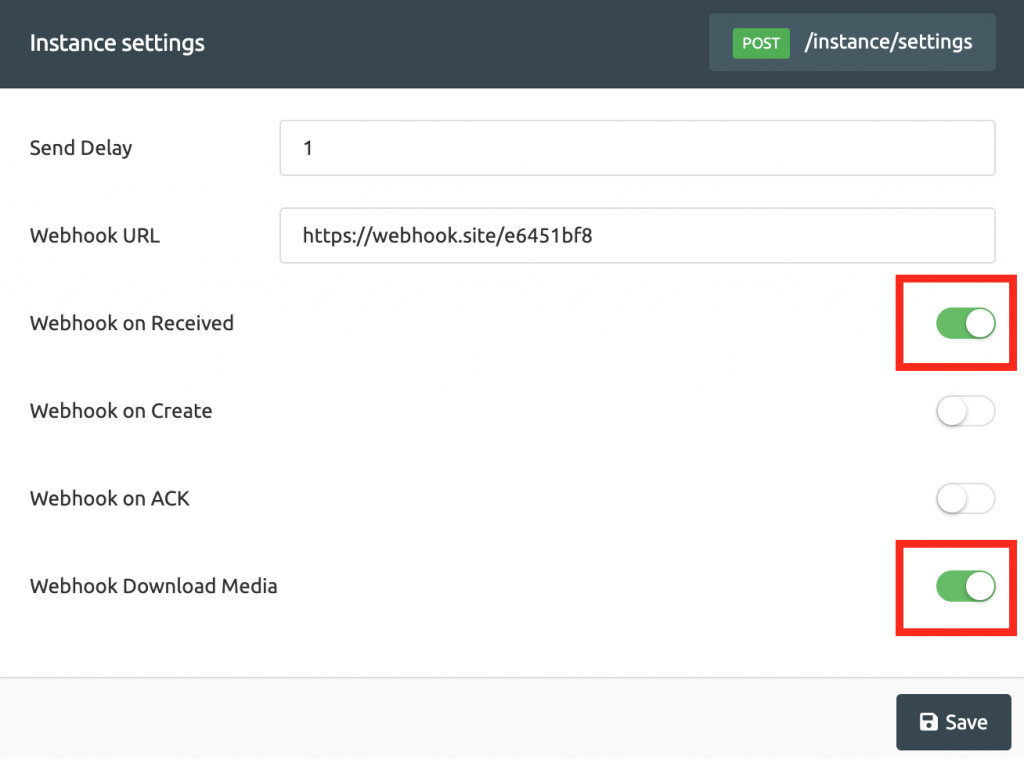
How long does an authentication session stay active without having to scan a QR?
There is no time for the session to end, it may stay for 6 months and up to 1 year without any problem.
It is enough to scan the QR once.
The session ends in one of the following cases:
- When deleting the session from the mobile.
- When you press the “logout” button from your account.
- sometimes when an update in the Whatsapp Web version or WhatsApp application ver requires a new QR scan.
You can check the state of the instance if it needs QR scanning or is connected by:
https://docs.ultramsg.com/api/get/instance/status
Note :
As we talked about above… the session must remain for a long time, and you can continuously check the status of the instance. If you have a recurring problem and the session is constantly interrupted, you must delete chat list and messages from the mobile phone through the WhatsApp application to make the instance graceful and speed.
How to format font in WhatsApp messages ?
You can format text inside your messages
Italic
To italicize your message, place an underscore on both sides of the text:
_text_Bold
To bold your message, place an asterisk on both sides of the text:
*text*Strikethrough
To strikethrough your message, place a tilde on both sides of the text:
~text~Monospace
To monospace your message, place three backticks on both sides of the text:
```text```How to get WhatsApp API in India?
Yes, you can use the WhatsApp API from India, as we support all countries worldwide. You simply need to have an active WhatsApp Number on your mobile phone and go to scan QR and use WhatsApp API.